How to install HideNSeek VPN on Android

Follow the steps below to set up and connect to the HideNSeek VPN service on your Android device:
Step 1: Create an Account and Download the App
- Go to the HideNSeek VPN sign up page and create the account
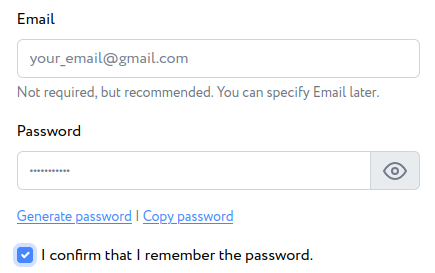
2. Once your account is set up, log in to the HideNSeek VPN dashboard.
3. Navigate to the 'Apps' page in your dashboard.
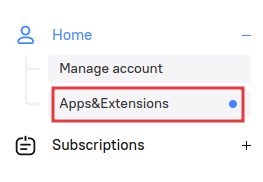
4. Locate the HideNSeek VPN app for Android and follow the instructions provided to download it from the Google Play, or download the APK package and install.
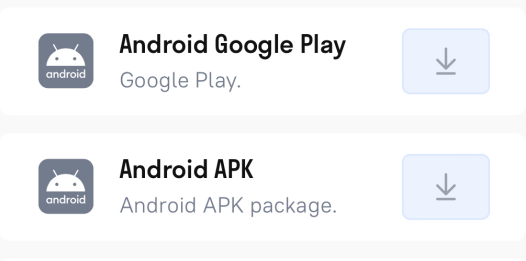
Step 2: Install the HideNSeek VPN App
- Tap the download link on the Google Play.
- Press "Get" or the download button to begin the installation.
- Once the app is downloaded, it will automatically install on your Android device.
Step 3: Launch the VPN app
- Find the HideNSeek VPN app icon on your home screen and tap to open it.

Step 4: Activate a Subscription Plan
- In the HideNSeek VPN dashboard (accessed through a web browser), proceed to the 'Subscriptions' page.
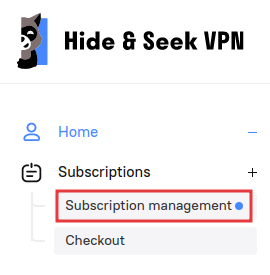
2. Choose between a Trial or Paid tariff plan and activate it.
- Upon activation, you will be provided with access credentials for the VPN service.
3. Once you have your credentials, enter them into the HideNSeek VPN app that you have just installed on your Android device. To do this, tap "Settings" on the main application screen.
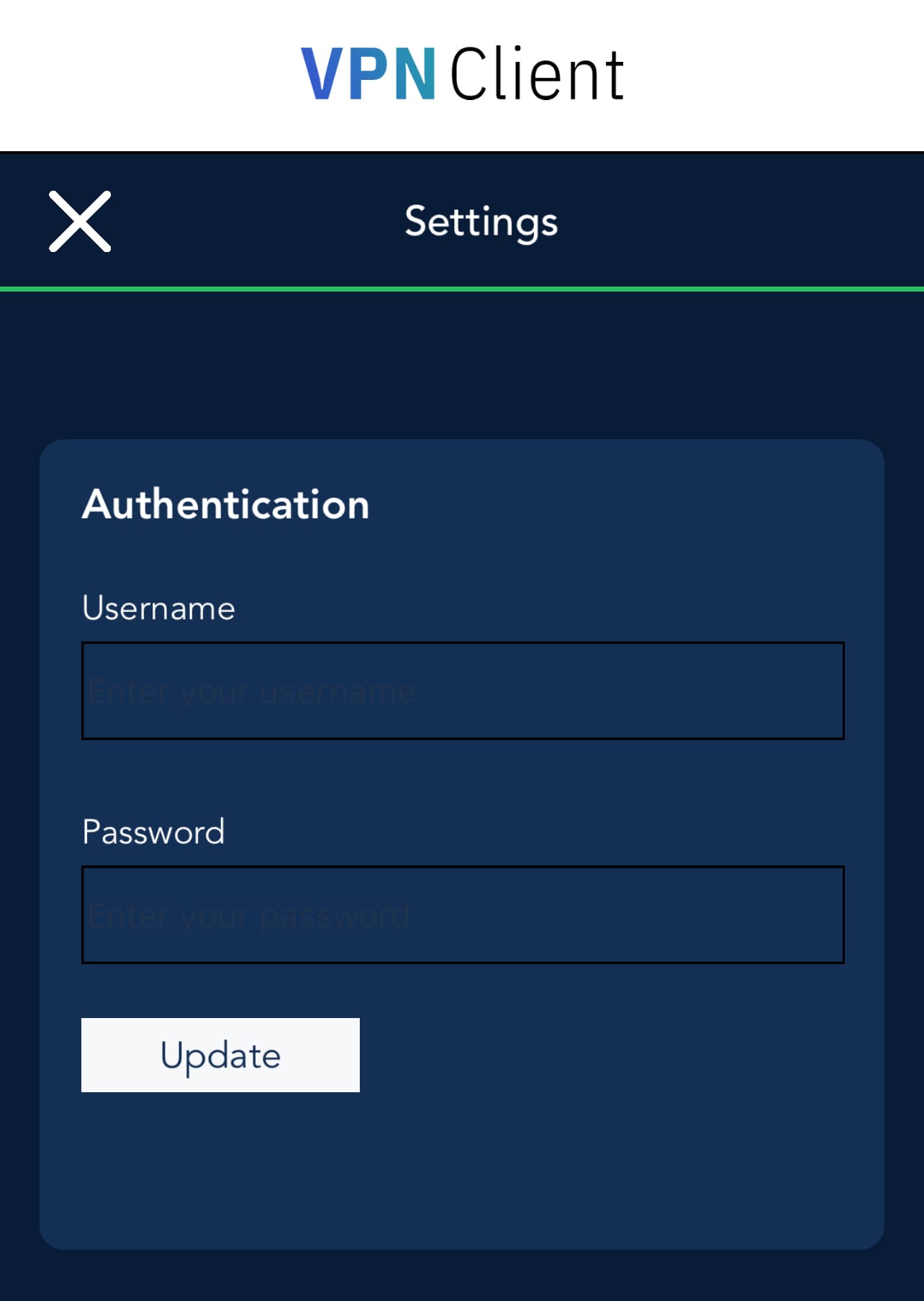
Step 5: Connect to a VPN Server
- Open the HideNSeek VPN app on your Android device.
- Enter the access credentials you received upon the activation of your subscription.
- Select the server to which you want to connect from the available list.
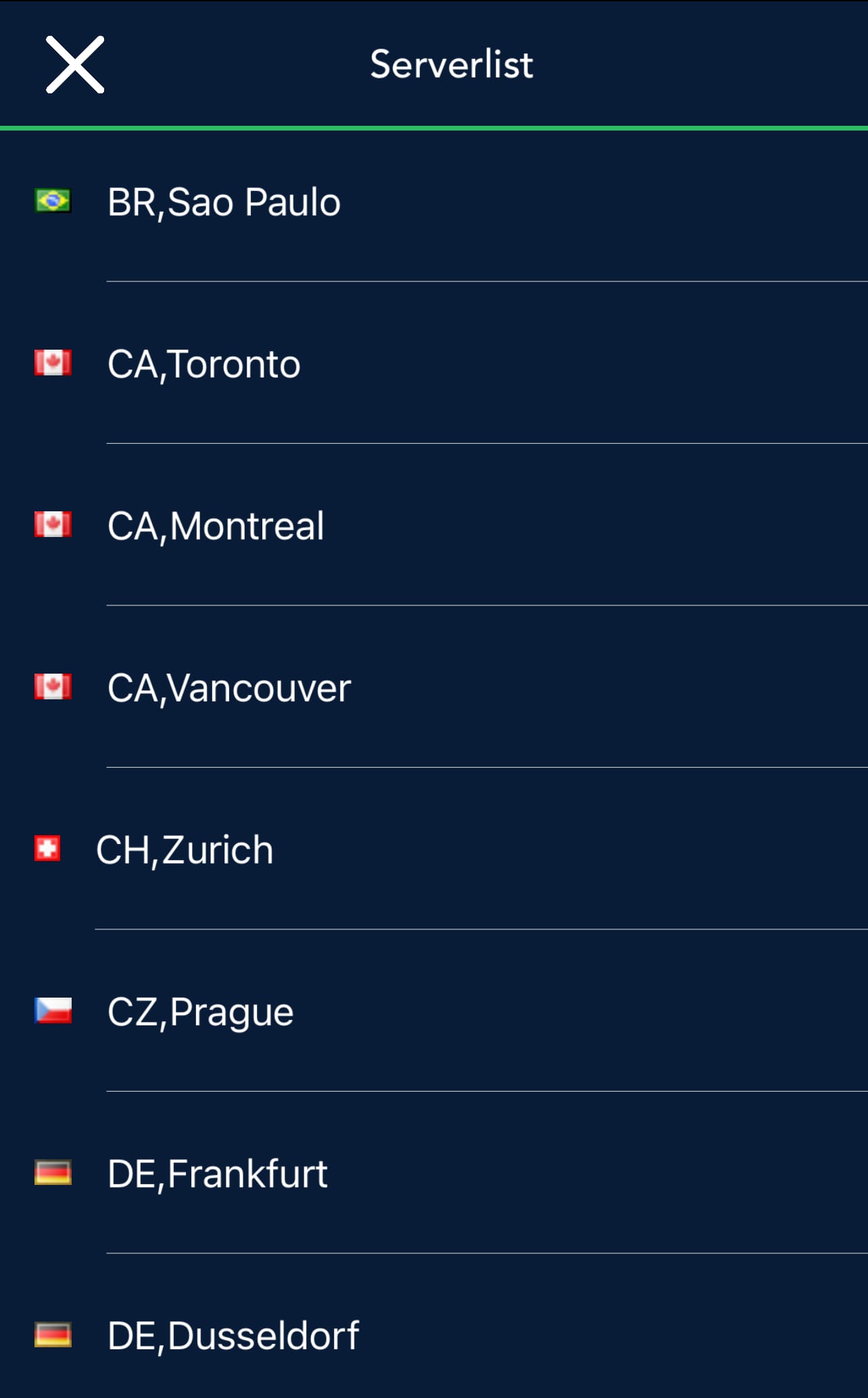
- Tap the “Switch on” button to establish a secure VPN connection.

- After connecting, the app will show your new IP address and the status of your connection.
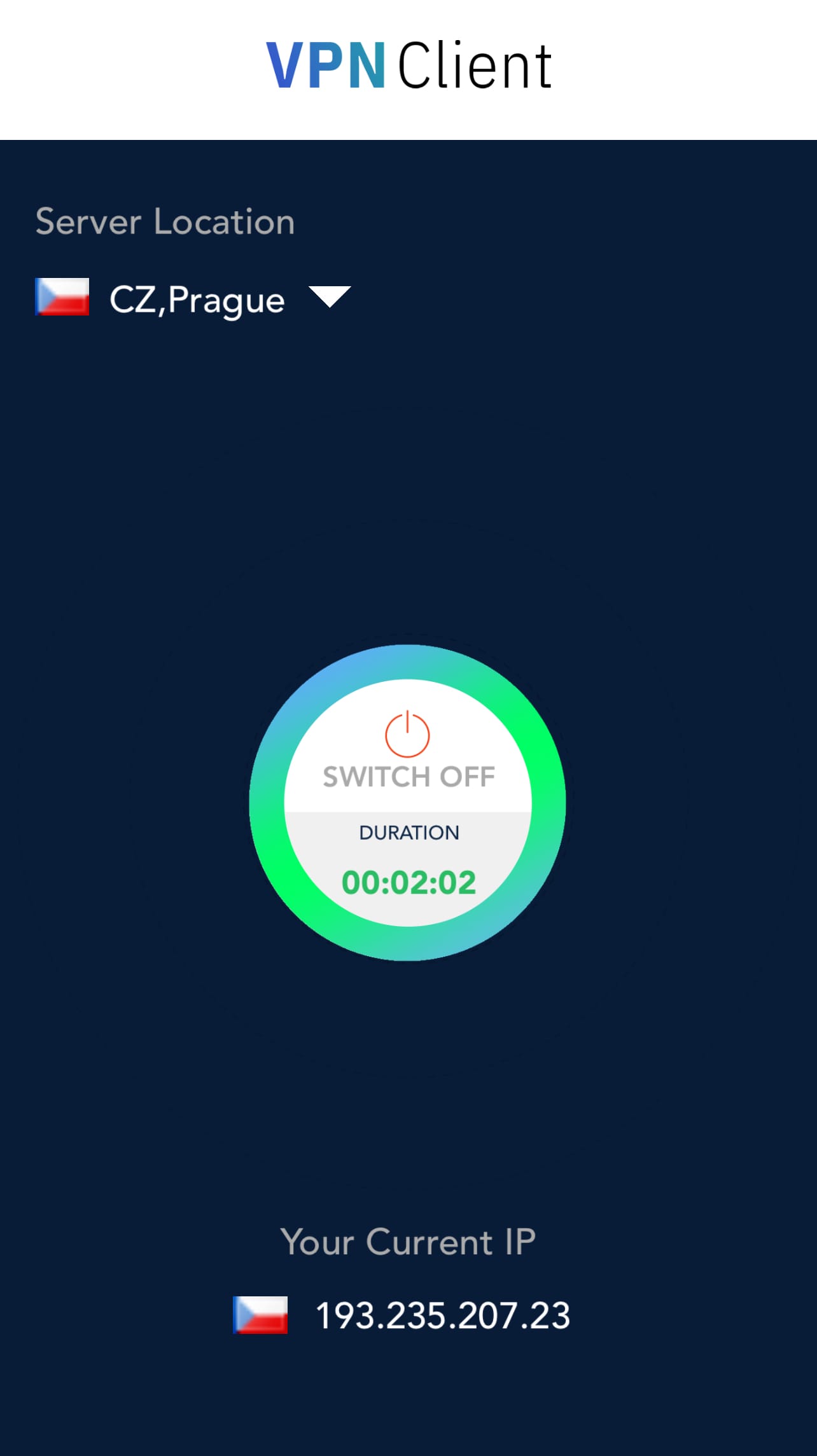
Additional Tip:
After connecting, check that your IP address has changed by visiting the IP Checker on our main page.
Need Help?
If you have any problems or questions, please visit the HideNSeek VPN support page for more help and resources.
By following these updated steps, you should now be able to use your HideNSeek VPN on Android, giving you more control over your privacy and security online. Always refer to the specific instructions provided by HideNSeek VPN for the most accurate and detailed instructions.



